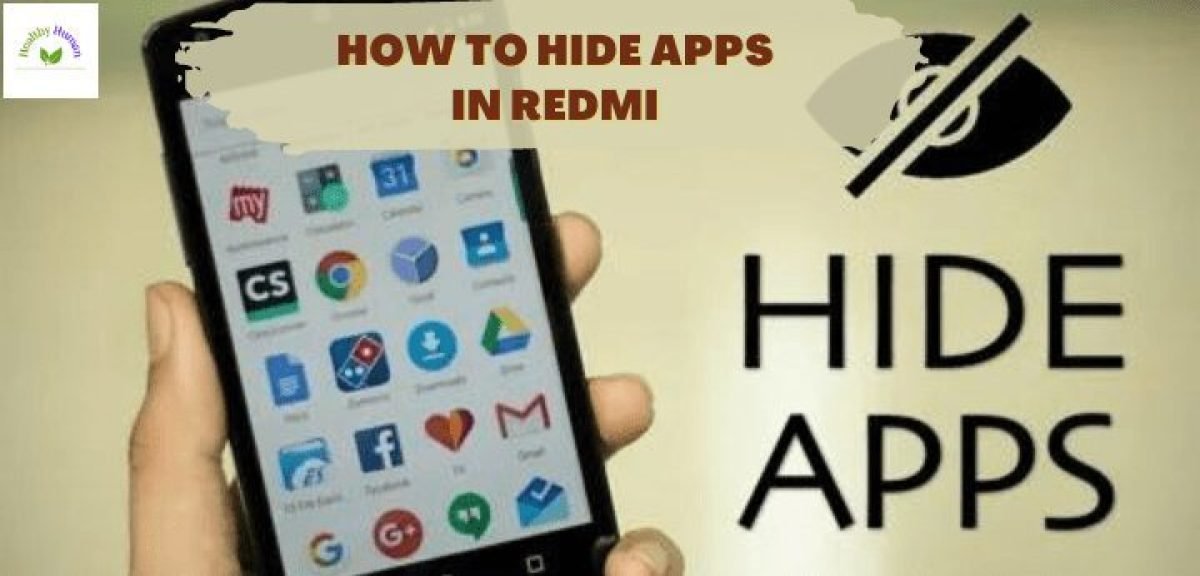How to hide apps on your Redmi Android phones—is what we’ll discuss in this piece. Therefore, While third-party apps are available, the Xiaomi feature eliminates the need for them. Additionally, you may lock the apps without Hide it in your Redmi Phone, but every time you wish to use it, a password will required.
Today, We’ll demonstrate how to hide apps in Redmi phones. These Android phones feature a variety of secret apps that you can utilize, may be novice users might not be aware of them. Below, we’ll go through everything in furthermore depth.
For many years, Xiaomi has dominated several smartphone markets throughout the world. A lot of individuals use phones with the Xiaomi or Redmi brands and it gives you the option to hide the apps. Some individuals have trouble locating some options in the MIUI customization layer that comes preinstalled on these phones.
MIUI-powered Xiaomi devices come with a wide range of additional capabilities and customizations. Your Redmi phones allow you to hide installed apps without needing extra software. Additionally, by following the simple methods outlined below, you may access hidden programmes on your Mi or Redmi phones. After that, let’s learn how to hide apps in Redmi and Mi phones.
Instructions to Lock Apps In Redmi or Mi phones:
Step 1: Open the settings.
Step 2: Then Go to Apps.
Step 3: After that, Go to the App Lock category.
Step 4: Tap on the app lock
Step 5: A list of all the apps that are currently installed on your phone can seen here.
Step 6: Select the apps you wish to lock, then enable app locks for each.
Selected apps will now locked.
How to Unlock Apps in Mi or Redmi phones:
Step 1: Open the settings.
Step 2: Then, Go to Apps.
Step 3: After that, Go to the App Lock category.
Step 4: Tap on the app lock
Step 5: A list of all the apps that are currently installed on your phone can seen here.
Step 6: Select the apps you wish to Unlock, then disable apps you enable for locking before.
I’m done now! Selected apps will now be locked.
How to Hide Apps in Redmi or Mi phones:
Step 1: Open the settings.
Step 2: There is a search setting bar on the top so search hidden apps over there, and you will see the hidden apps.
Step 3: Tap on Hidden apps.
Step 4: A list of all the apps that are currently installed on your phone can be seen here.
Step 5: Select the app you wish to Hide in Redmi, then enable app hiding for each of them.
After that, you will not find the app in your app drawer on your Home screen.
How to Find the Hidden Apps in Redmi or Mi phones:
Step 1: To Find the hidden apps, there is a different process. These are the steps to find the Hidden apps.
Step 2: You have to come on the home screen.
Step 3: On the screen, spread two fingers apart.
There you will see the folder containing the hidden apps will show up.
If you want to also lock the hidden apps folder, below the hidden folder, you will see the app lock option. You have to enable that app lock option. After that, your hidden apps folder will also be locked with app lock.
How to Unhide Apps in Redmi or Mi phones:
Step 1: Open the settings.
Step 2: There is a search setting bar on the top so search hidden apps over there, and you will see the hidden apps.
Step 3: Tap on Hidden apps.
Step 4: A list of all the apps that are currently installed on your phone can be seen here.
Step 5: You will see the list of the Hidden apps that are enabled.
Step 6: You have to disable all those apps to Unhide all the Hidden apps.
After that, you will not find the app in your app drawer on your Home screen.
Also Read: The Future of Media and Entertainment and OTT Platforms
How to Add Photos and Video in Private Album in Redmi
Step 1: First, open the Gallery.
Step 2: Open the Albums section.
Step 3: Select your videos and photos.
Step 4: Select Add to the Album from the menu.
Step 5: Select Private Album from the menu.
Step 6: Click Next and Ok.
Step 7: Log in using your Mi account.
Step 8: Create a password for privacy protection. enter9: Select Next, then select Add.
You’ve chosen the Hidden photographs and videos at this point.
How to find Private Album in Redmi
Step 1: First, open the Gallery.
Step 2: Then, Go to the Albums section.
Step 3: Drag the album screen from top to centre, and you will see the private album folder will be open.
Step 4: Draw Your app lock pattern.
Step 5: There, you can view your private Album.
How to Remove Photos and Video from Private Album in Redmi
Step 1: First, open the Gallery.
Step 2: Go to the Albums section.
Step 3: Drag the album screen from top to centre, and you will see the private album folder will be open.
Step 4: Draw Your app lock pattern.
Step 5: There, you can view private images and videos. To remove from the private Album and get that private image and videos back to the normal Album.
Step 6: Select the private image and video, and there at the bottom, you will see the option to remove from the private just tap and your private images will be removed and will go back to the normal Album.
How to Hide Albums in Redmi or Mi phones:
Step 1: First, open the Gallery.
Step 2: Go to the Albums section.
Step 3: Then, Select the Photos or videos Album you want to Hide.
Step 4: Therefore, after selecting the Album, you will see the Hide Option at the bottom. So Tap to Hide the Album.
Also Read :- How To Activate Airtel Sim
How to Unhide Albums in Redmi or Mi phones:
Step 1: First, open the Gallery in your Redmi phone.
Step 2: After that, Go to the Albums section.
Step 3: On the Album section, you will see the three Dots on the Right Top Notch. Just tap on three dots.
Step 4: Then Tap on Settings
Step 5: Therefore, you will view the hidden albums folder. Just tap on the folder, and You will see the Hidden Album.
Step 6: Moreover, To Unhide the Hidden Album. There you will see the Unhide option on the folder. Just tap to Unhide.