This blog helps you learn how to see posts you’ve liked on Instagram 2022 on the Instagram mobile app.
Instagram is a popular social networking app focusing on photo and video sharing. Since its launch in 2010, it has grown in popularity with new features like Instagram Stories, shopping, Instagram Reels, and others.
One of the most confusing changes that users must face as a result of the most recent Instagram update is the ability to see the liked posts. How to see pictures you’ve liked on Instagram in 2022 is one of the most often asked issues in today’s world.
Many users are still confused and have no idea where to look for liked photos on Instagram following the update. Since the change, it has been a little more difficult to locate the choice for liked posts.
Nowadays, Instagram is very common for everyone, but there are a few things they don’t know about it. According to my experience, most people are curious about their likes and comments on social media and have thought about their previous liked posts.
You may easily view your favorite posts before the update by simply going to setting>Account>Posts you’ve liked. Now, though, you must open a new setting to locate the option because it has been moved. To simply access the liked posts settings on your Instagram application, read the following article carefully if you’re one of the people who’s confused about it or didn’t know about it.
Step-by-step process to see posts you’ve liked on Instagram 2022
Open the Instagram app on your mobile phone.

And now you are on your Instagram home page or maybe on another.
Then tap on the account button, as seen in the image.
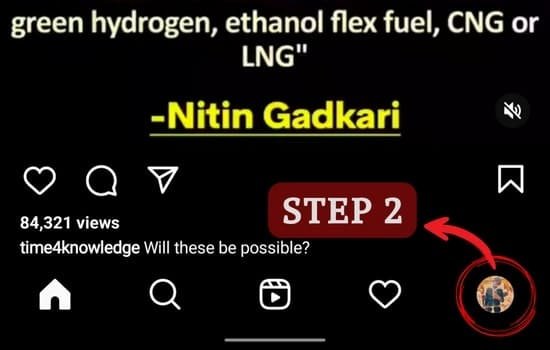
After that, you will see three horizontal lines in the upper right corner. Click or tap on that icon.

Now you have options like
- Setting
- Archive
- Your Activity
- Nametag
- Saved
- Close Friends
- Discover People
Select or tap on your activity option.

Now to see the other options,
- Time spent
- Photos and videos
- Interactions
- Account history
- Recent searches
- Links you’ve visited
Also Read:- How To Cancel LinkedIn Premium
Now you have to select or tap on your Interactions option.
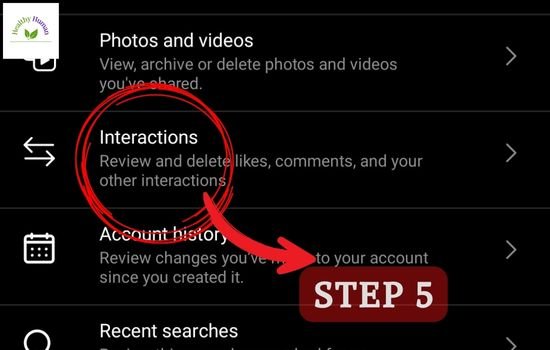
- Comments
- likes
- Story replies
- Reviews
And here you will find options like
On behalf of these options, select or tab on the likes option.
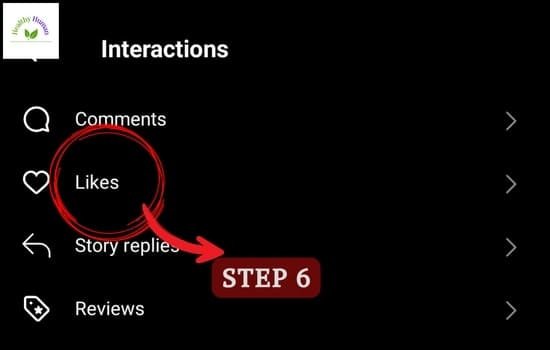
Finally, the page that is shown on your mobile. That page has posts you’ve liked on Instagram in 2022.

How to See Liked Posts on Instagram Desktop/Computer?
Unfortunately, you can now only view your liked posts on the Instagram app. If you’re using a desktop, there is no direct option to view liked posts.
BlueStacks, on the other hand, allows you to run Android apps on your computer.
All you have to do is install the Instagram app using BlueStacks on your computer and sign in to your account. Then use the procedures outlined above to discover the content you have enjoyed.
Know how to share the Instagram profile link, which will help you to share your profile with others.
Limitations of Viewing Liked Posts Again
You can only view the 300 most recent posts (photos and videos) you’ve liked, according to Instagram’s help page. Even if that’s a lot, you might not be able to find something you liked a few weeks ago if you’re an Instagram super user who likes hundreds of pictures every day.
If you liked a post while using the Instagram mobile app or Instagram on the internet, it would be visible to you. However, the app only displays liked posts. It’s unclear whether any posts you liked using a third-party Instagram app, such as Iconosquare, appear, but since it doesn’t function for Instagram’s web platform, it probably won’t function for third-party apps.
There is no way to find a comment you posted on a picture or video if you didn’t like it. Only by hitting the heart icon (or twice tapping the post) on the Likes screen will you see posts you have liked.
Therefore, even if your primary goal is to leave a remark, make sure you click the heart button if you want to be able to return to a post later.
FAQs for Instagram posts and likes
We have answered some questions to clarify your doubt. If you have any more questions on this topic you can freely comment to us.
How do you delete Instagram posts that you liked?
Open the post you wish to un-like, then tap the heart icon to unlike it. It is then taken off the list of Likes.
How do you see Instagram posts that other users have liked?
To see all the likes of a particular post, select that post and press “X likes.”
How do you hide likes on Instagram?
Go to Settings > Privacy > Posts and turn the Hide Like and View Counts toggle to On if you don’t want to see the total number of likes and views on posts from other accounts. Go to your feed, tap the three dots next to a post, and select Hide like count to hide the like counts on your posts.
I hope you guys understand the process of how to see posts you’ve liked on Instagram in 2022 and hope you will get what you are looking for. If you need more posts like this, you can comment below, and I will be there in the next blog for your help. If you still have any doubts or questions regarding like this topic, please feel free to contact us, and you can comment to us with your questions in the comment section below.




